Tag: Dynamo
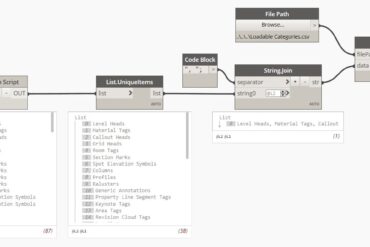
Get All Loadable Family Categories in Revit
During the process of developing a custom family browser for the BIMicon Toolbar, the following question surfaced; how can we classify which family categories can be loaded and which others were system families? In other words, what are the all loadable family categories in Revit? Well, for a quick enumeration I went to Dynamo and…
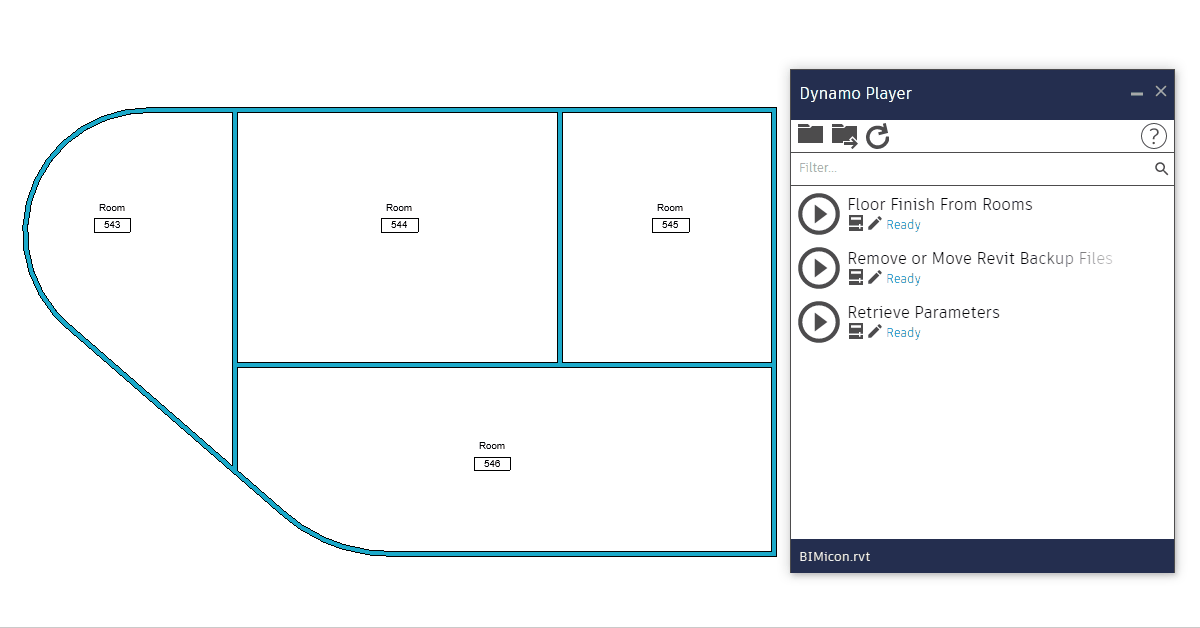
Create floor finishes from rooms (part 1)
Creating floor finishes is a task that can be automated easily and save us a huge amount of time. When room finishes are defined or embedded in a room’s parameter, it is nonsense to start modeling the floor finishes manually. So forget about modeling every floor for every floor finish that is in the project…
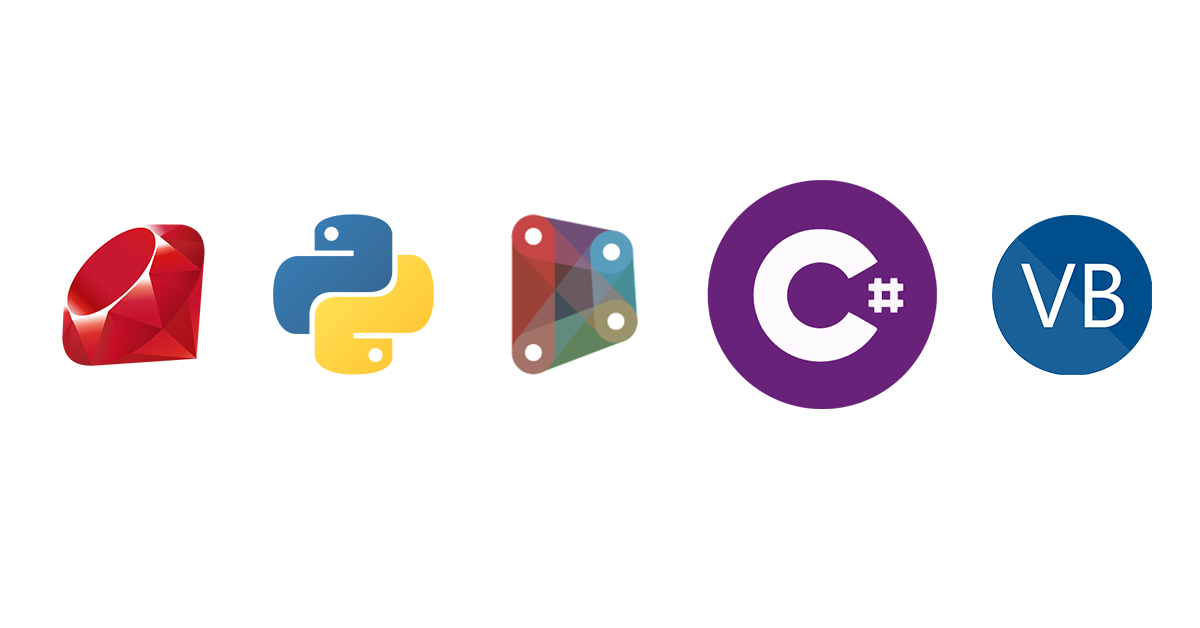
What programming language should you choose? For Revit
A common question that I find myself answering often is: what should I learn to automate tasks and create my own Revit tools? Usually, my answer goes on and on for at least 15 minutes, and if the lucky listener is still interested afterward, I would jump to the second part of my answer sharing…
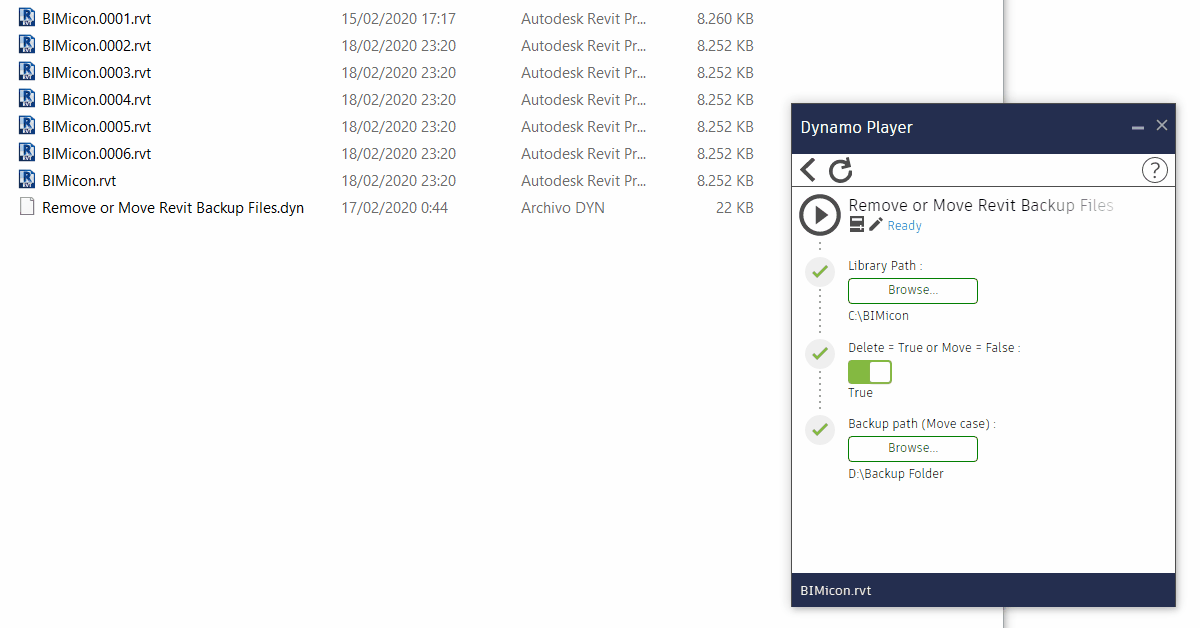
Delete or Move Revit Backups
Removing Revit backups for families and project files can be, sometimes, a bit tedious. If you have folders and subfolders with tons of families or not work shared projects, backups can take a big portion of the storage and make it hard to find what you need.
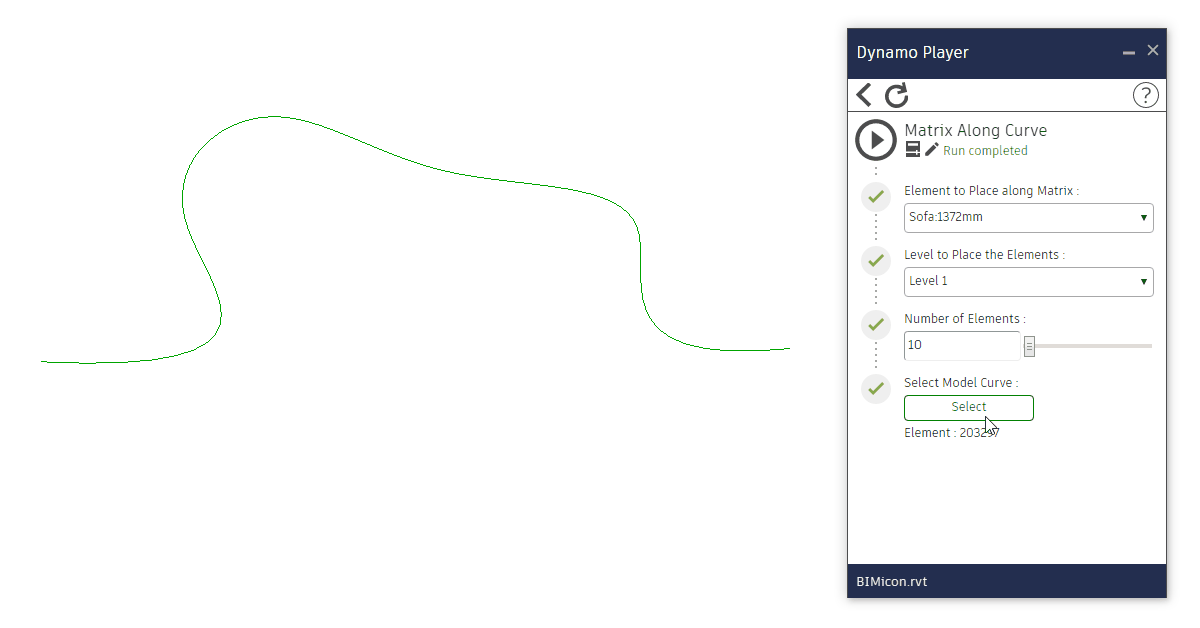
Matrix of Elements along Curve
[This tool] will provide a tool to place families along a curve in Revit besides arcs and lines.
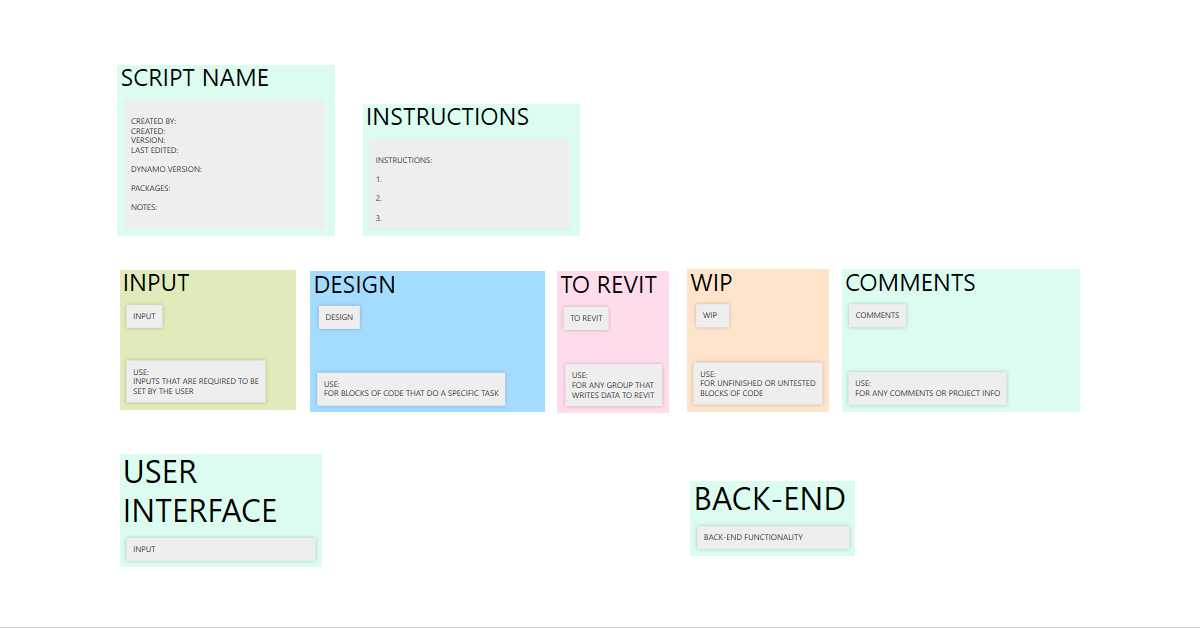
Dynamo quick-start template
The true power of Dynamo is to make accessible the Revit’s raw features and tools and adapt them to the user needs in an easy way.