Tag: BIM

AI in the AEC industry
Over the past few years, the realm of technology has experienced a significant leap forward, thrusting AI into the limelight for the general public. What’s particularly striking is the swift adoption of AI within the AEC industry, a departure from the usual pace of innovation uptake. Many firms are eagerly exploring avenues to seamlessly integrate…
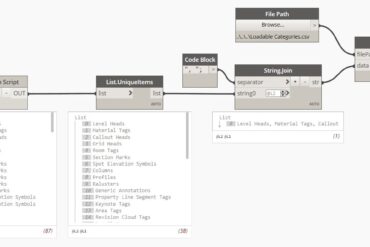
Get All Loadable Family Categories in Revit
During the process of developing a custom family browser for the BIMicon Toolbar, the following question surfaced; how can we classify which family categories can be loaded and which others were system families? In other words, what are the all loadable family categories in Revit? Well, for a quick enumeration I went to Dynamo and…
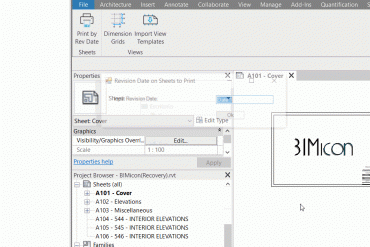
Easy batch print in Revit!
I must confess that I was asking myself how hard it is to batch print sheets that have a specific parameter when I was pressing Ctrl + P a few years ago. And the question usually became grief when there were a huge number of sheets to issue. Oh, dear! Practical case for batch print…
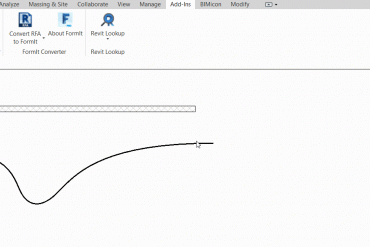
An impressive way to inspect Revit API: Revit Lookup
Checking the Revit API documentation, for those advanced Revit users that are looking into developing their own tools, is a cumbersome task. Looking for what they need in the docs is like trying to find a needle in a haystack if you don’t know where to start. How do I find the properties or methods…
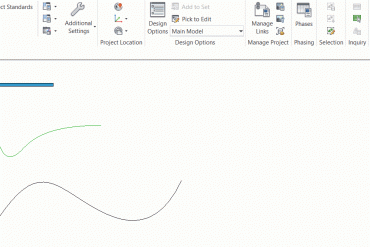
Create your first Revit macro in C# – Part 1
Revit macros are helpful tools that allow you to deal with repetitive tasks by automating them. So why don’t we use Dynamo or pyRevit for that purpose? Well, it is the intermediate step to develop your own plugins for Revit or Zero Touch nodes for Dynamo. Before you jump straight into the development pool, macros…
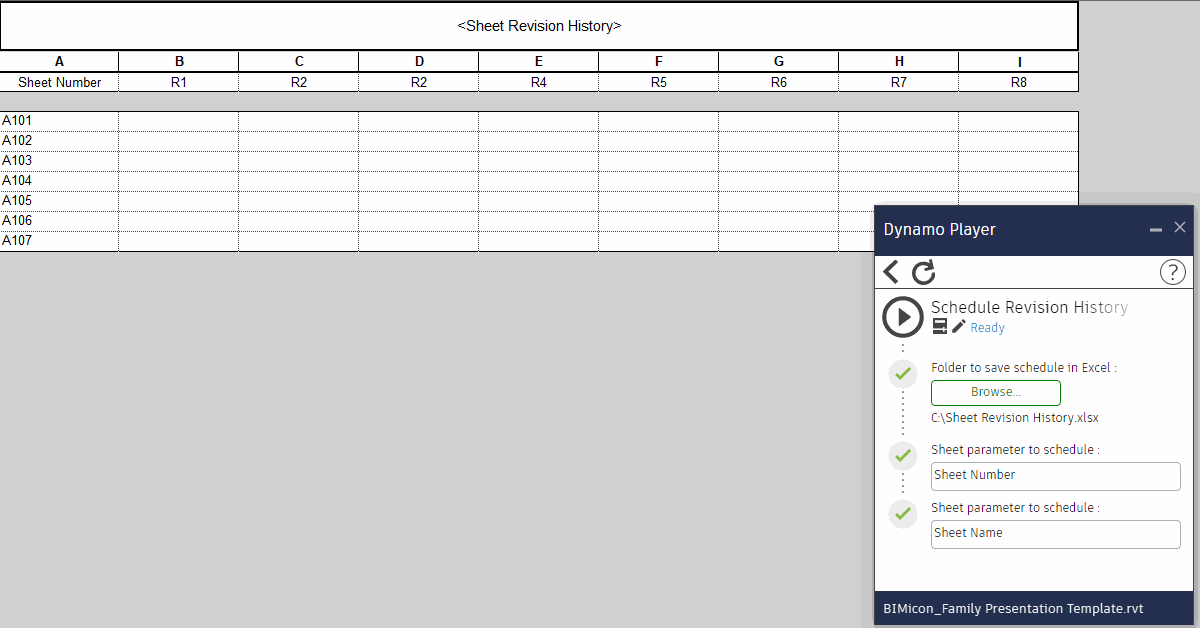
How to create a Schedule Revision History step-by-step
From time to time, it is necessary to check for all the revisions that a sheet has gone through. For example, when issuing drawing sets, it is quite useful to have in place a system that checks for all the revisions on sheets. Reviewing this schedule is a much easier task than going sheet by…
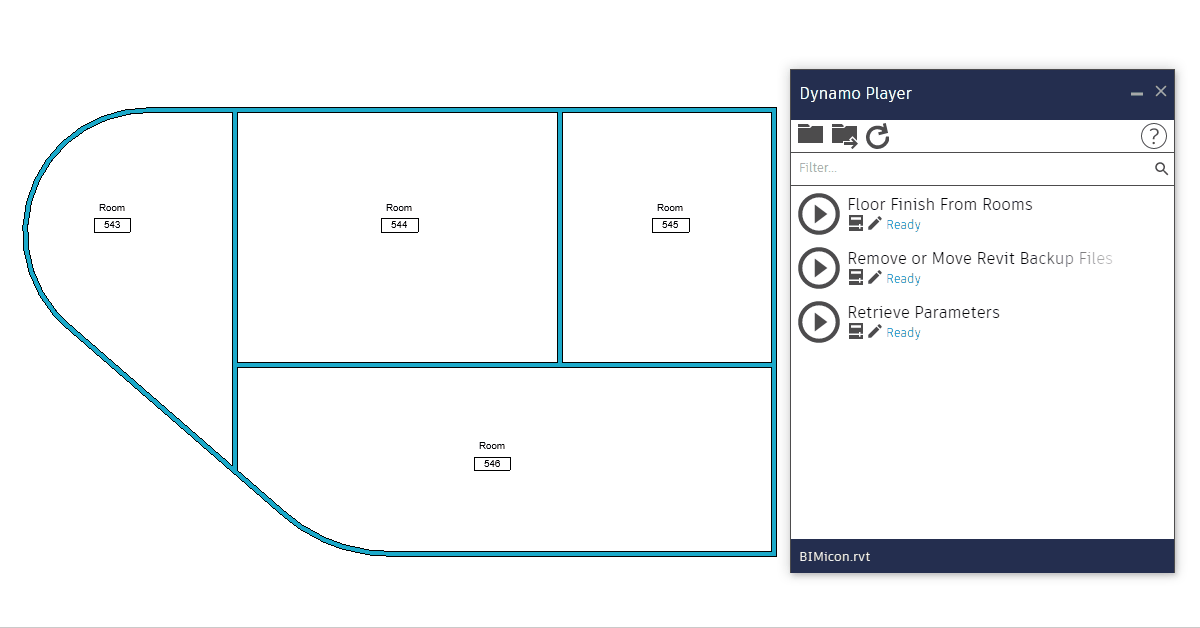
Create floor finishes from rooms (part 1)
Creating floor finishes is a task that can be automated easily and save us a huge amount of time. When room finishes are defined or embedded in a room’s parameter, it is nonsense to start modeling the floor finishes manually. So forget about modeling every floor for every floor finish that is in the project…
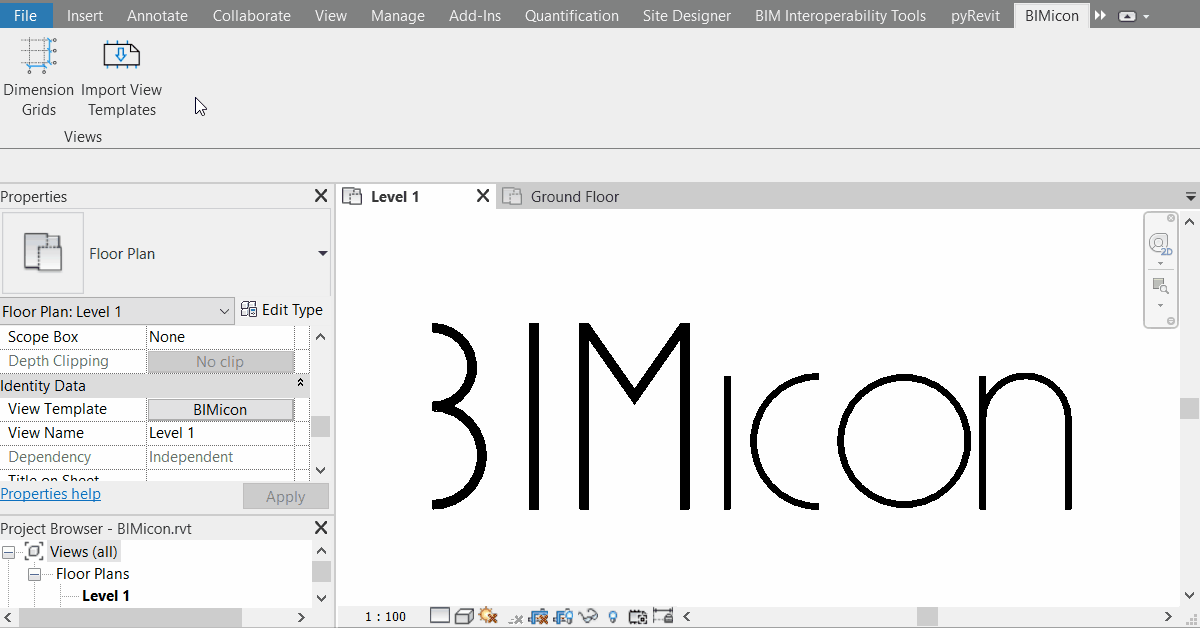
Transfer unique view templates in Revit
Transferring particular view templates from one Revit project to another can be troublesome from time to time. Put for example, when you tunned the last CD drawings set and you want to transfer an updated version of the modified view templates to another project. Duplicated view templates will add numerical prefixes and they have to…
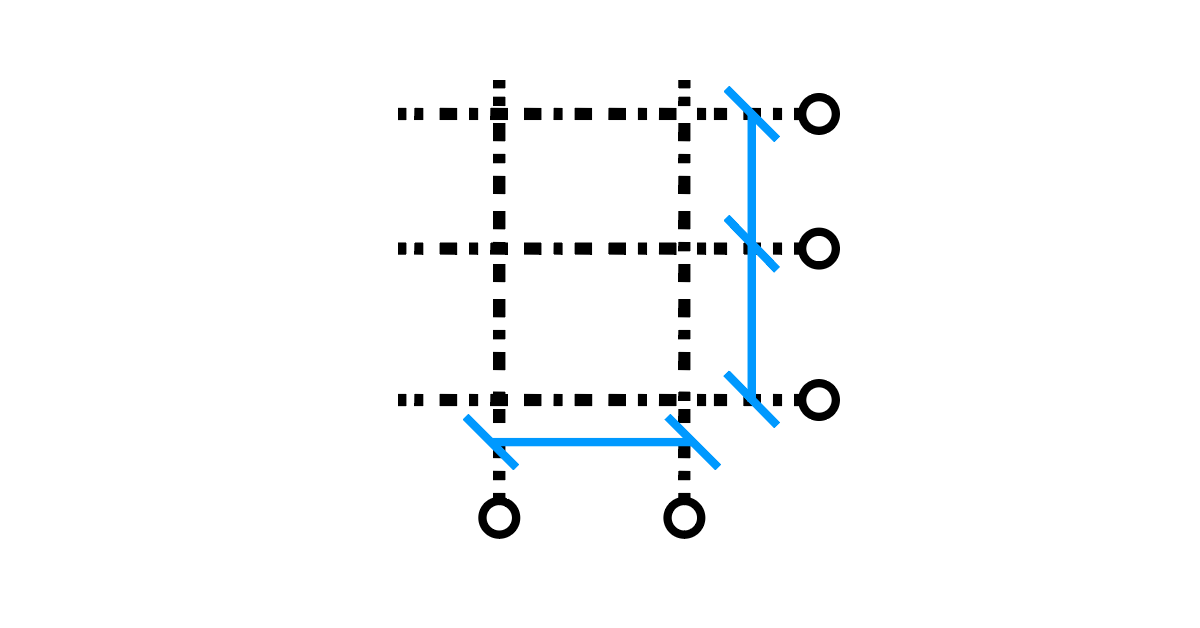
Create your own Revit tab in the ribbon
pyRevit allows us to create a customized toolbar, and in this post, we will see how this can be achieved. And best of all, no code compilation involved, chunks of code can be tested right away.
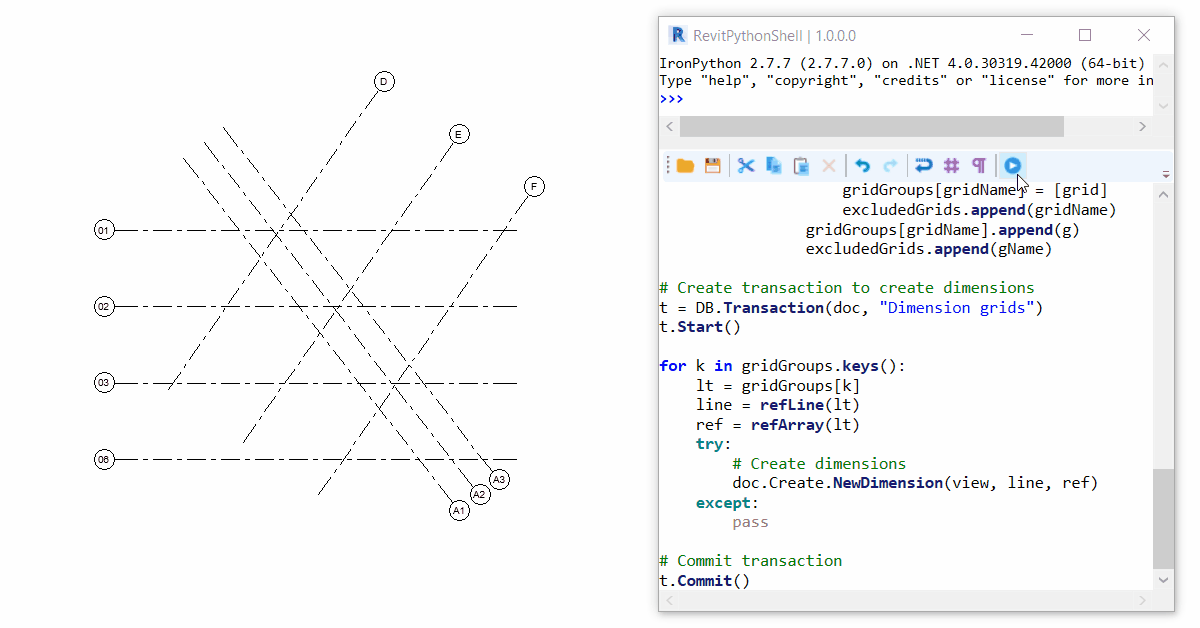
Auto dimension Grids in an exciting way
Placing grids dimensions in every view can be a tedious task but we can automate it! So here goes this Python script:
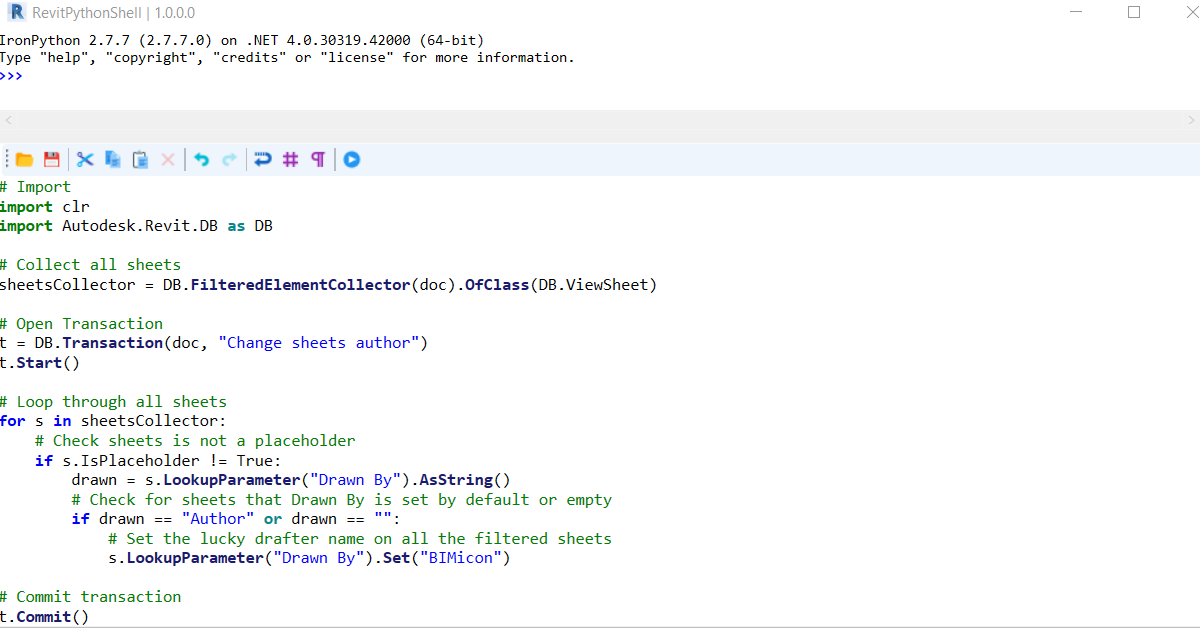
Fill in ‘Drawn By’ on sheets with Revit Python Shell
More often than not, drafters or modelers forget to fill in Drawn By or Checked By on the sheets due to lack of time and fast approaching deadlines.
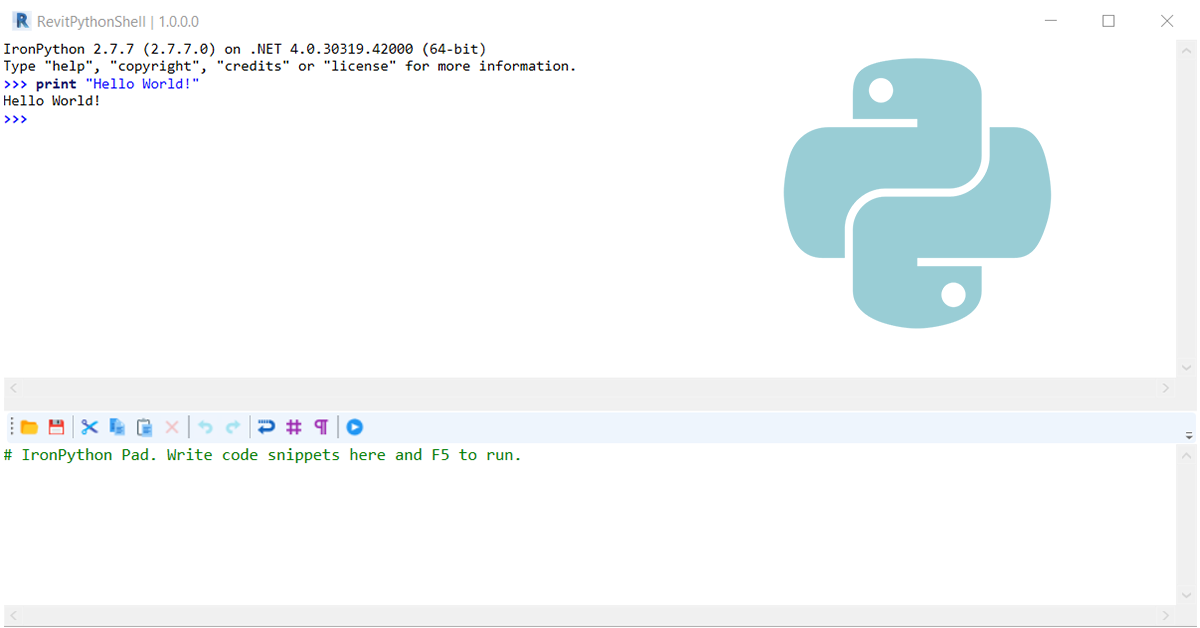
Introducing Revit Python Shell
Revit Python Shell, RPS, is a useful, a really useful tool to test Python scripts live. You can run what you type in the console to see the results and debug in a terminal as if it is in a Python console.

Introduction to pyRevit
[pyRevit] allows you to use tools like Make Pattern that will save you heaps of time creating fill patterns directly inside Revit or Set Revisions on Sheets or Print Ordered Sheet Index.
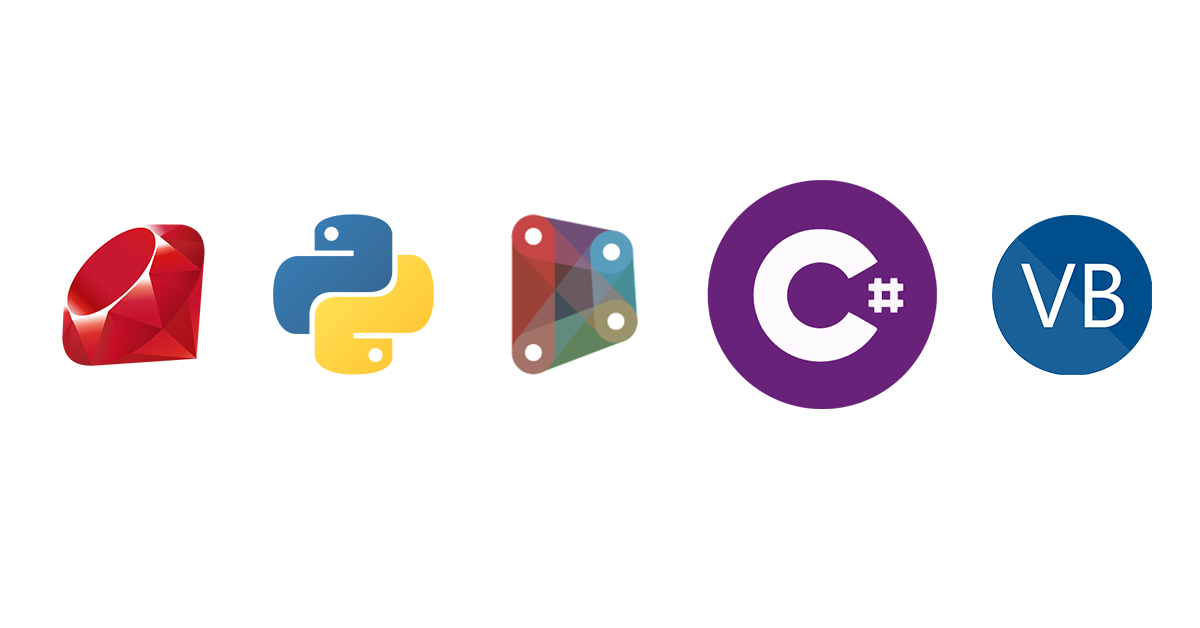
What programming language should you choose? For Revit
A common question that I find myself answering often is: what should I learn to automate tasks and create my own Revit tools? Usually, my answer goes on and on for at least 15 minutes, and if the lucky listener is still interested afterward, I would jump to the second part of my answer sharing…
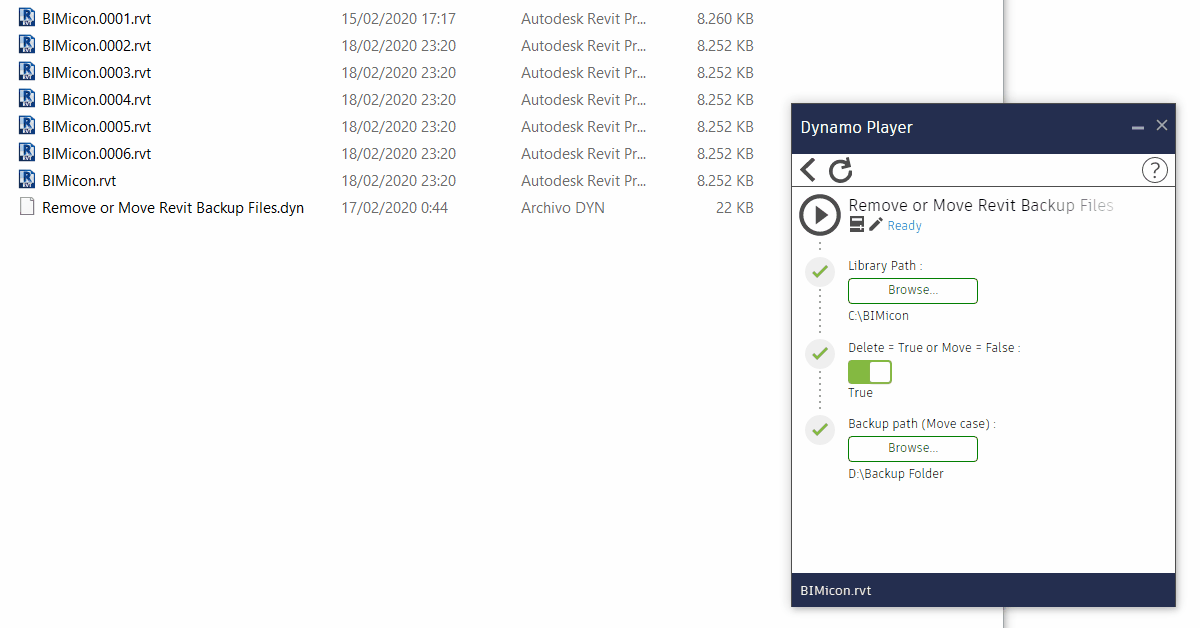
Delete or Move Revit Backups
Removing Revit backups for families and project files can be, sometimes, a bit tedious. If you have folders and subfolders with tons of families or not work shared projects, backups can take a big portion of the storage and make it hard to find what you need.