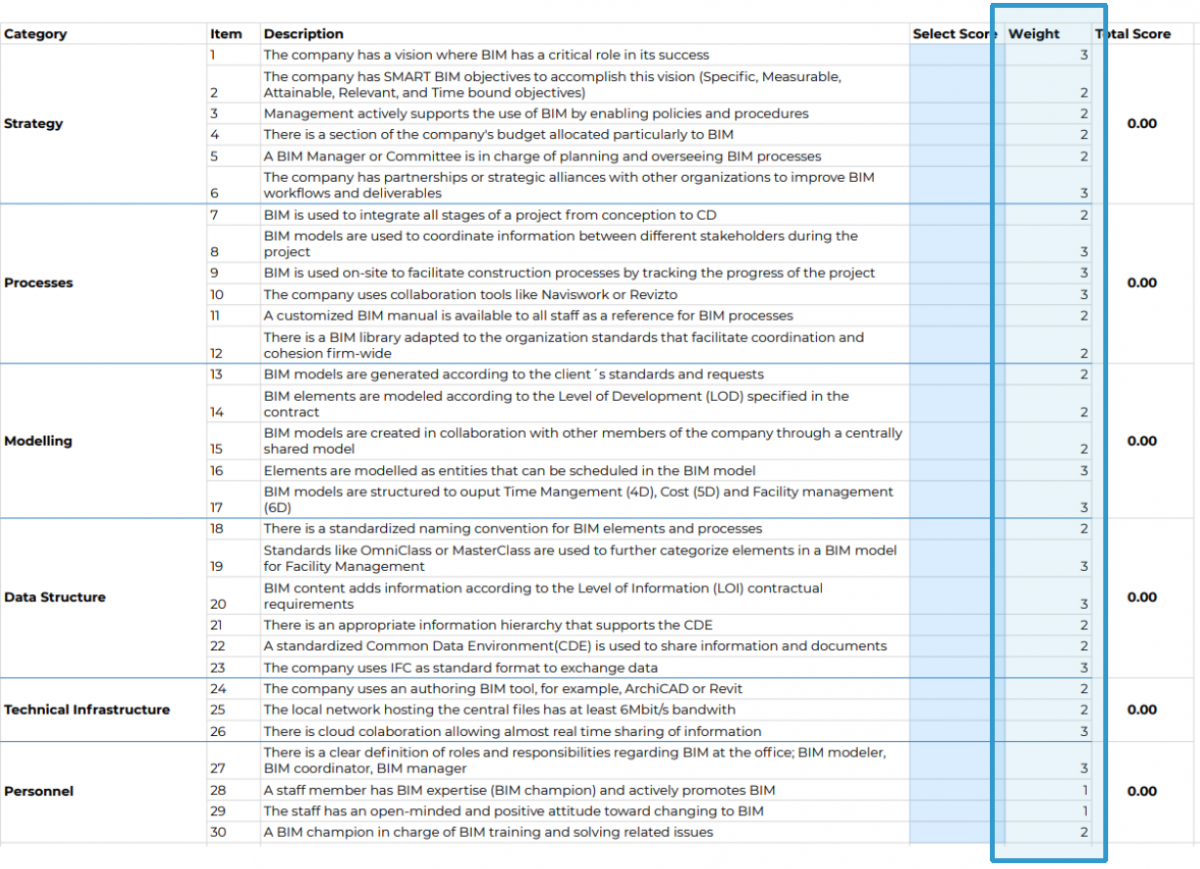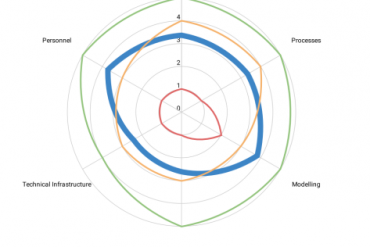To achieve the highest level of BIM compentency, as stated in the NBS, a BIM level assessment is something required for an organization to position itself for advancements.
The importance of an accurate BIM level assessment
To improve any system in an organization is imperative to assess the current situation of matter. It is no different for BIM, if there is not a formal evaluation of the use of BIM and its associated processes, there will be not any foundational base to buidl improvements to the BIM system.
For this reason, at BIMicon we have designed a form to evaluate, as accurately as possible, the current level of BIM:
A step-by-step form to start
To evaluate what areas of the BIM system to improve, we have created a spreadsheet to evaluate the following six key areas of a BIM framework:
- Strategy; related to the organization’s vision for BIM
- Processes; how the organization works with BIM including plugins, manuals and libraries
- Modelling; describes how the modeling process is conducted
- Data Structure; organization of the BIM system
- Technical Infrastructure; the software and hardware that the organization uses to run BIM
- Personnel; how the staff is organized around BIM
Download the spreadsheet from this link:
To complete the form, fill the blue column with a mark from 1 to 5, with 1 the lowest mark, being non existent or fail, meanwhile 5 is the highest mark, meaning feature fully implemented. Once the form is completed, the Total Score column will be calculated automatically and a graph with comparing BIM maturity levels will be displayed at the bottom of the spreadsheet.
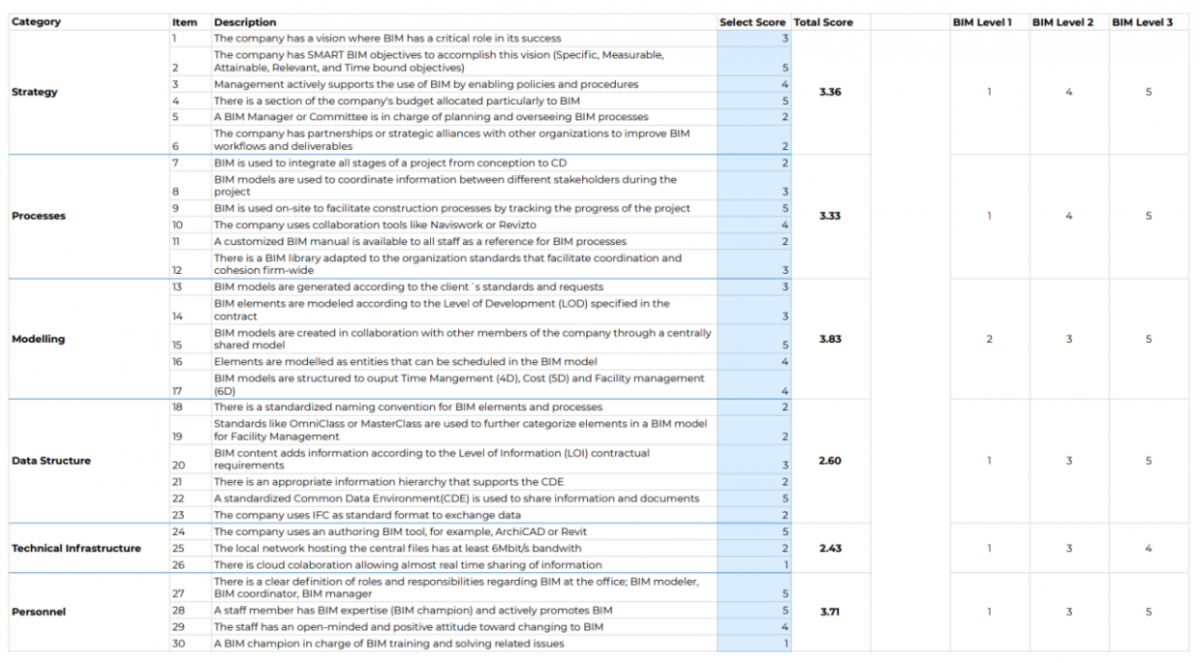
The blue line represents the BIM level of the organziation and what areas can be improved to reach the next BIM level. If you are already in the coveted level 3, congratulations!
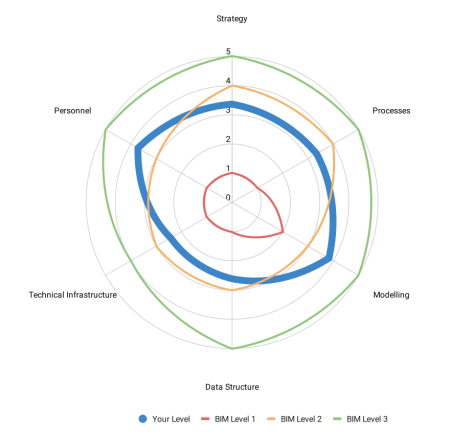
Now, a bit of the backend of this form and how it works. The score of each section is a weight averaged of the marks from each question. The weight assigned to each question is hidden in a column called Weight right next to Select Score. The assigment of these values has been done considering professional experience and may differ from other BIM Managers. To get the most accurate measure of BIM level in an organization, the form can be send to several stakeholders and average the results. It will improve considerably in big organizations as the understanding of BIM differs from each stakeholder.