Dynamo is a program that enhances Revit, and a lot of other Autodesk related software, allowing you to extend Revit’s core functionality. It allows you to access Revit’s API without having to program your own macros, add-ins or using Revit Python Shell. In a few words, it can be described as an add-in to Revit that allows users to use Visual Programing to enhance their workflows in Revit or any compatible Autodesk software.
The true power of Dynamo is to make accessible the Revit’s raw features and tools and adapt them to the user needs in an easy way. Imagine that you have to place all floor plans of a high rise building onto sheets…fear not, that is one of the reasons Dynamo exists.
Before we proceed further, it is always a good idea to start with a standardized template when we start assembling our scripts in Dynamo. Programmers and developers will follow the basic distinction between back-end and front-end, and we will adapt it as it is a great way to organize our code, especially if more than one person is going to work on it.
Otherwise, we are taking the risk to have a bunch of scripts created by different people at the office that are illegible and (why not?) creating some nice spaghetti code in visual programming. That is possible too!
Here is my template:
And an example to see how colored and organized files are much easier to read and maintain in the future:
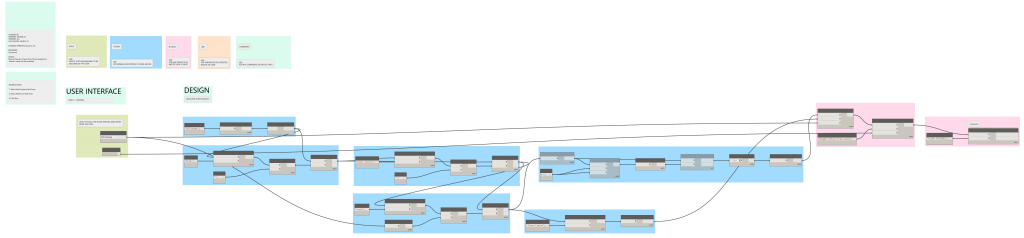
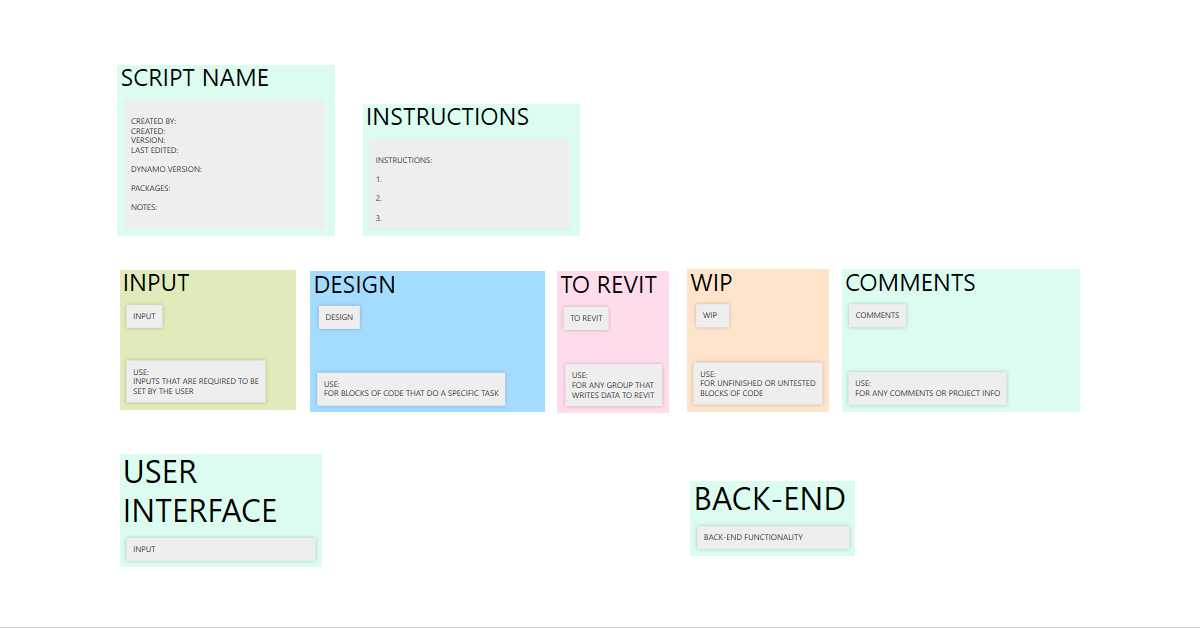
Leave a Reply