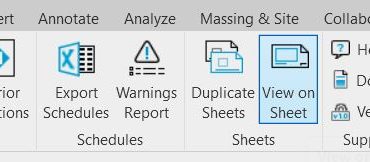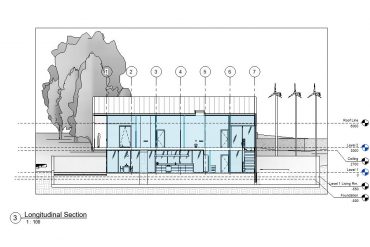Category: Revit
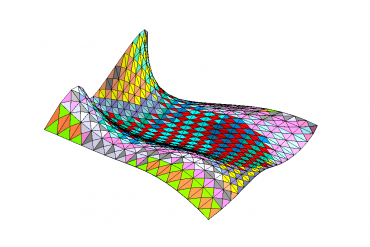
Rhino.Inside Revit – Facade Paneling and Clustering in Revit
Before Rhino.Inside Revit came to existence, I worked on a project to panel a 5.000m2 surface that would be the facade of a stadium. The client demanded the panels to be modeled in Revit, so the final geometry had to be handed in native Revit geometry. The approach I took was to panel the surface…
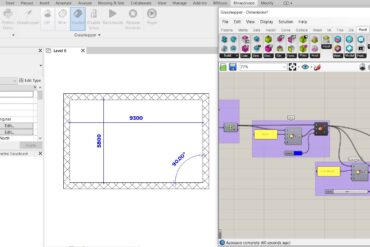
Rhino.Inside Revit – Easy way to Change Family Type Parameters
A few weeks ago, working on a project which has been on the baking for 3 and half years, and was passed on uncountable hands, I found myself in the need to match all the different dimension types. The styles included color, font family, font size, tick extension among others. As you can imagine, my…
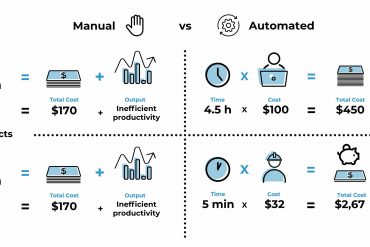
5 great advantages of a Computational BIM Manager
BIM is a disruptive innovation, as it was AutoCAD when released. But here comes a dramatic difference the scope of work that BIM wants to embrace makes AutoCAD pale in comparison. BIM is software aimed to replicate the entire reality of the construction process in a virtual environment. All stakeholders are obliged to input their…
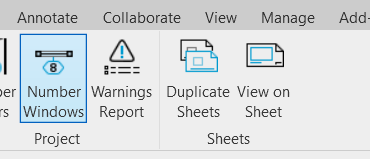
Number windows in Revit in a practical way
As a starting point for our Revit plugin, we converted a macro to number doors into part of our ribbon: A comprehensive guide to creating a customized Revit tab in C# As a demonstration of the versatility and how modular is the Revit API, we are adapting the macro to number doors after rooms to be able to…
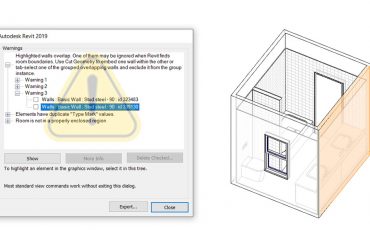
A simple Revit macro to extract all warnings and classified warnings file
One common problem in Revit models is to prioritize the resolution of the warnings are shown under Manage > Inquiry > Review Warnings. These error messages are generated, with or without knowledge from the users, when working in the project and mostly ignored until they are a big problem that affects the performance and integrity…
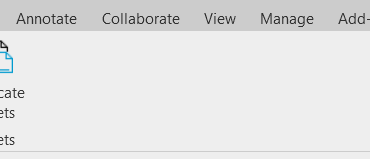
Effortless method to duplicate sheets in Revit with views and annotations
A common problem in Revit when drafting is the necessity to duplicate a sheet with views. This is done to recreate the sheet with some slight variation, for example, with different annotations or to a swap view. In this post, we are going to address this issue, as Revit does not allow duplicate sheets with…
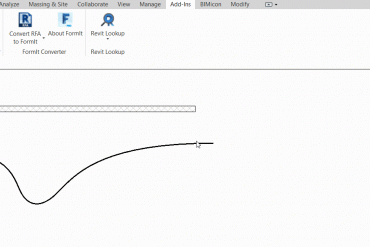
An impressive way to inspect Revit API: Revit Lookup
Checking the Revit API documentation, for those advanced Revit users that are looking into developing their own tools, is a cumbersome task. Looking for what they need in the docs is like trying to find a needle in a haystack if you don’t know where to start. How do I find the properties or methods…
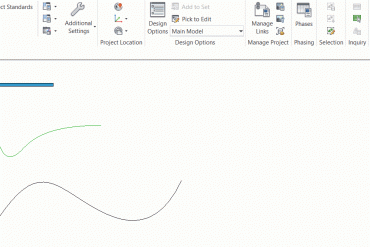
Create your first Revit macro in C# – Part 1
Revit macros are helpful tools that allow you to deal with repetitive tasks by automating them. So why don’t we use Dynamo or pyRevit for that purpose? Well, it is the intermediate step to develop your own plugins for Revit or Zero Touch nodes for Dynamo. Before you jump straight into the development pool, macros…
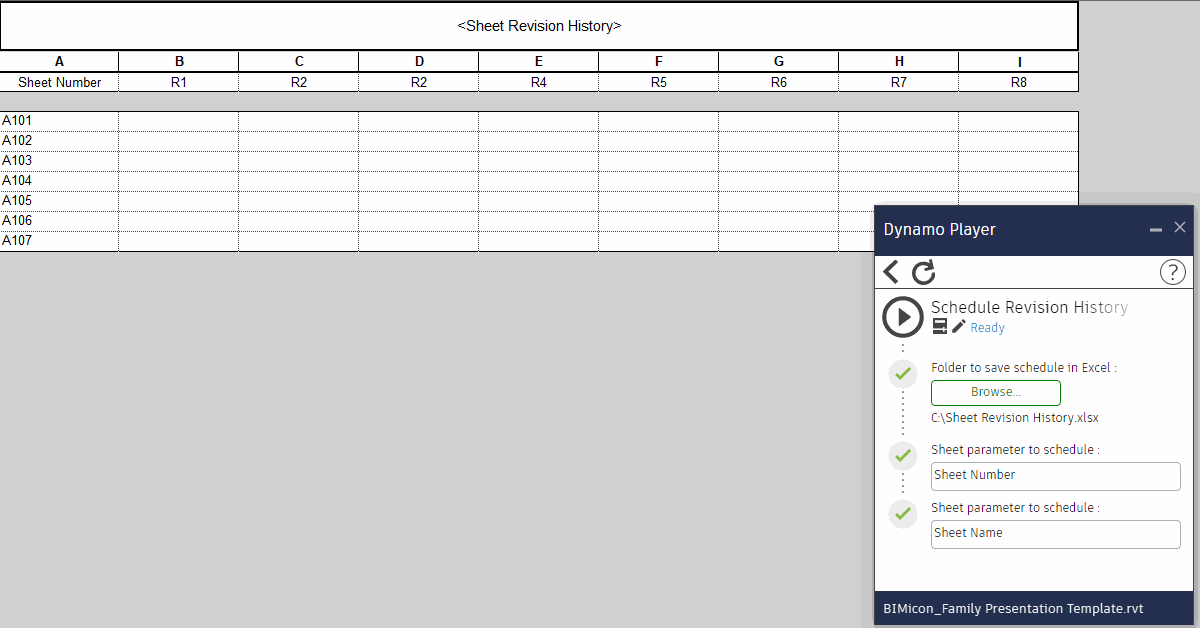
How to create a Schedule Revision History step-by-step
From time to time, it is necessary to check for all the revisions that a sheet has gone through. For example, when issuing drawing sets, it is quite useful to have in place a system that checks for all the revisions on sheets. Reviewing this schedule is a much easier task than going sheet by…
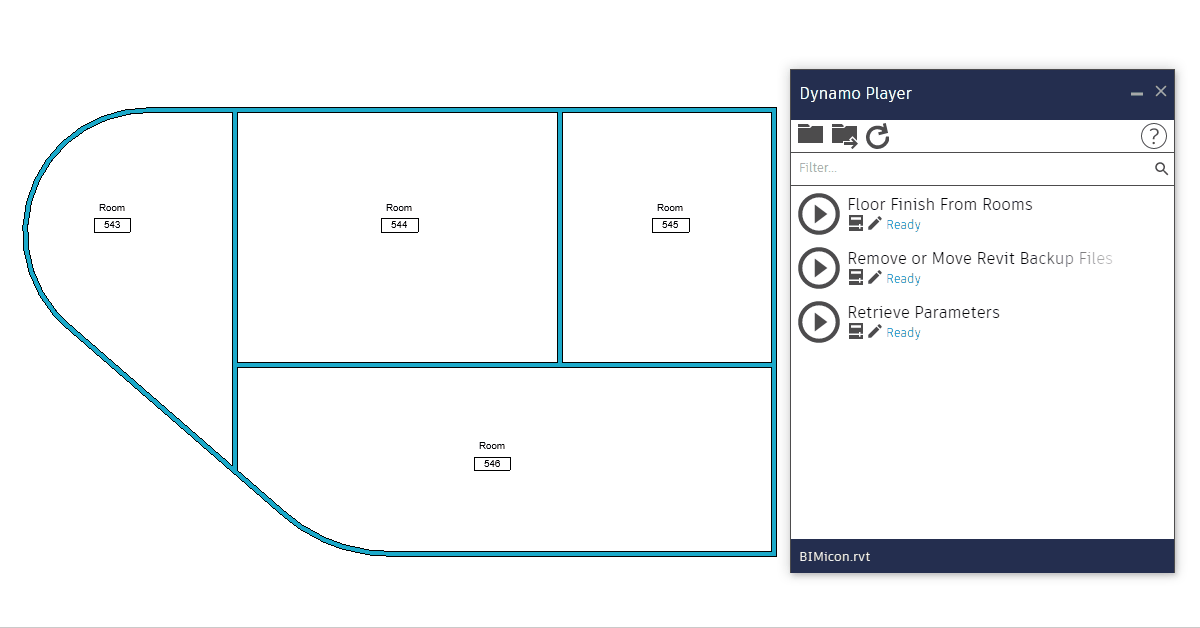
Create floor finishes from rooms (part 1)
Creating floor finishes is a task that can be automated easily and save us a huge amount of time. When room finishes are defined or embedded in a room’s parameter, it is nonsense to start modeling the floor finishes manually. So forget about modeling every floor for every floor finish that is in the project…

Kickstart Python For Revit API (3)
Promise, this is the last post about Python abstract concepts and basics. Also, this is the most important lesson, it will explain the tools that will allow you to write useful code and apply it to Dynamo. The flow of execution In Python, the order of execution follows a linear pattern; it runs the first…

Kickstart Python For Revit API (2)
After a brief introduction to some of Python’s basic elements, this post will introduce some more handy elements to use in Dynamo and it will serve you well in any other application that uses Python. Python data types and data structures: A continuation of the basic data types, here is some new elements that allow…

Kickstart Python for Revit API (1)
Learn about valuable and basic programming concepts in Python like expressions, values and operators that will help you develop better plugins with Revit’s API.