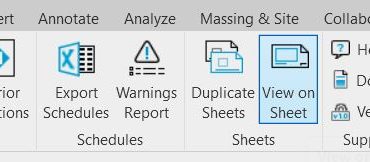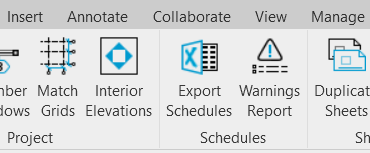Category: C#
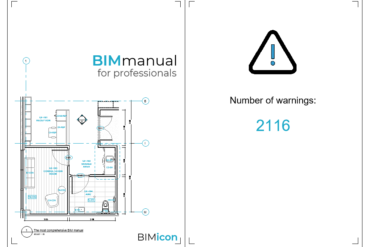
Revit Macro to display warnings when Opening Project
Welcome back! I am feeling very grateful today, got a lot of pending tasks done and a few projects coming! Also, I have plenty of stuff to share during this year. So, I will start showing this useful Revit macro to populate the Start page, the page showed when opening the Revit project, with the…
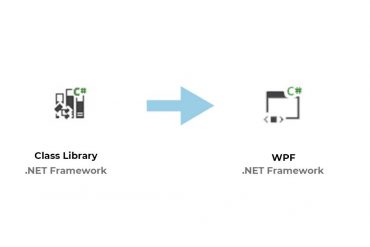
Easy way to change Class Library to WPF
If you are accustomed to Windows Forms before, it is hard to decide to jump to WPF, especially if you have to go through the steep learning curve of WPF and MVVM. I have to confess that I started the plugin project as a Class Library to leverage Windows Forms and didn’t though much of…
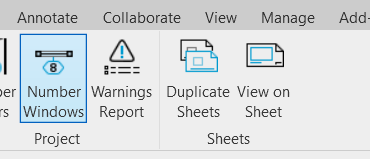
Number windows in Revit in a practical way
As a starting point for our Revit plugin, we converted a macro to number doors into part of our ribbon: A comprehensive guide to creating a customized Revit tab in C# As a demonstration of the versatility and how modular is the Revit API, we are adapting the macro to number doors after rooms to be able to…
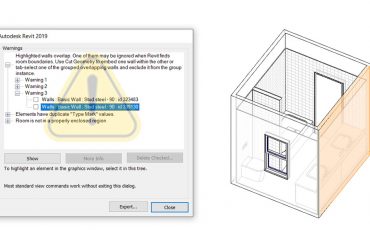
A simple Revit macro to extract all warnings and classified warnings file
One common problem in Revit models is to prioritize the resolution of the warnings are shown under Manage > Inquiry > Review Warnings. These error messages are generated, with or without knowledge from the users, when working in the project and mostly ignored until they are a big problem that affects the performance and integrity…
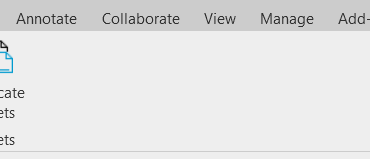
Effortless method to duplicate sheets in Revit with views and annotations
A common problem in Revit when drafting is the necessity to duplicate a sheet with views. This is done to recreate the sheet with some slight variation, for example, with different annotations or to a swap view. In this post, we are going to address this issue, as Revit does not allow duplicate sheets with…
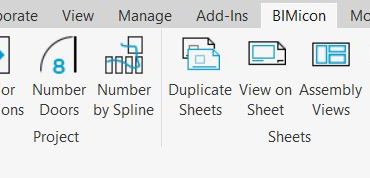
A comprehensive guide to creating a customized Revit tab in C#
In our previous post, Create your own Revit tab in the ribbon, we made our first Revit tab using pyRevit. This is a great approach for prototyping but not so much when dealing with tasks or processes that require performance. In case performance is a top priority, in big models the database grows huge, plugin…
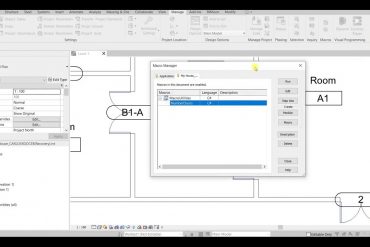
Number doors after rooms in Revit using a convenient macro
There is no denial that Revit has increased productivity and reduced costs in medium and big projects compared to CAD. It has helped the construction process in several ways; track the progress of a project, the coordination, and execution, as well as the lifecycle of a building in a single platform or with very compatible…
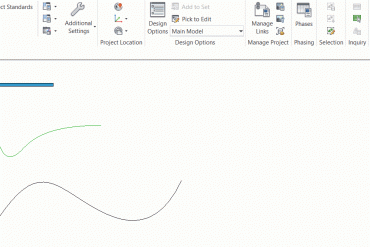
Create your first Revit macro in C# – Part 1
Revit macros are helpful tools that allow you to deal with repetitive tasks by automating them. So why don’t we use Dynamo or pyRevit for that purpose? Well, it is the intermediate step to develop your own plugins for Revit or Zero Touch nodes for Dynamo. Before you jump straight into the development pool, macros…
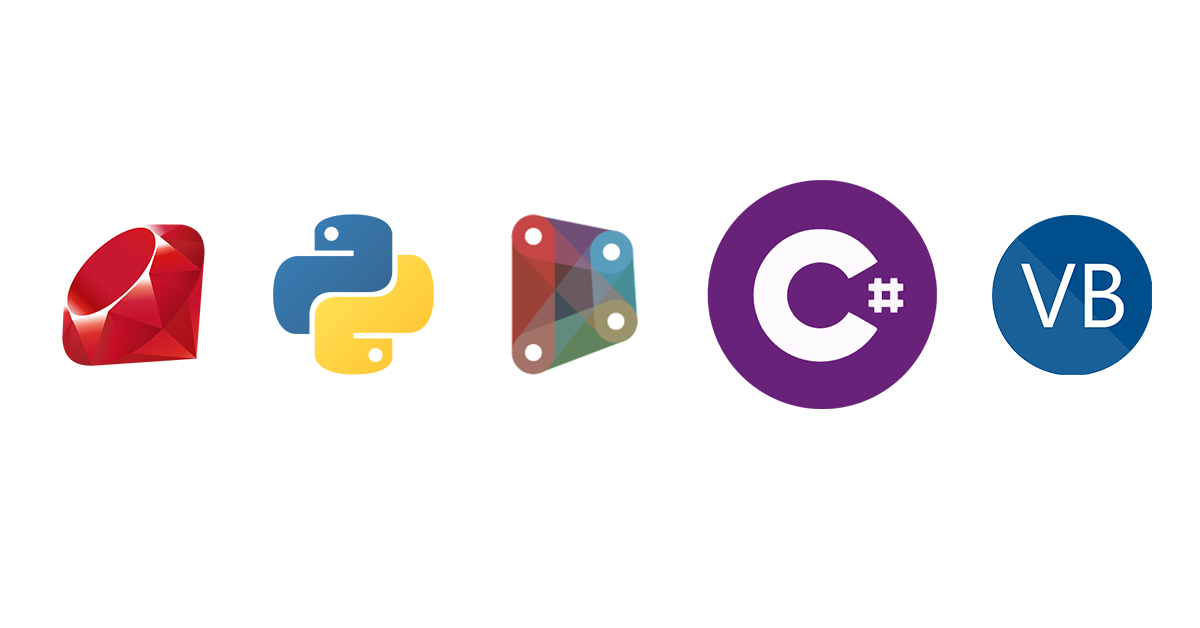
What programming language should you choose? For Revit
A common question that I find myself answering often is: what should I learn to automate tasks and create my own Revit tools? Usually, my answer goes on and on for at least 15 minutes, and if the lucky listener is still interested afterward, I would jump to the second part of my answer sharing…